
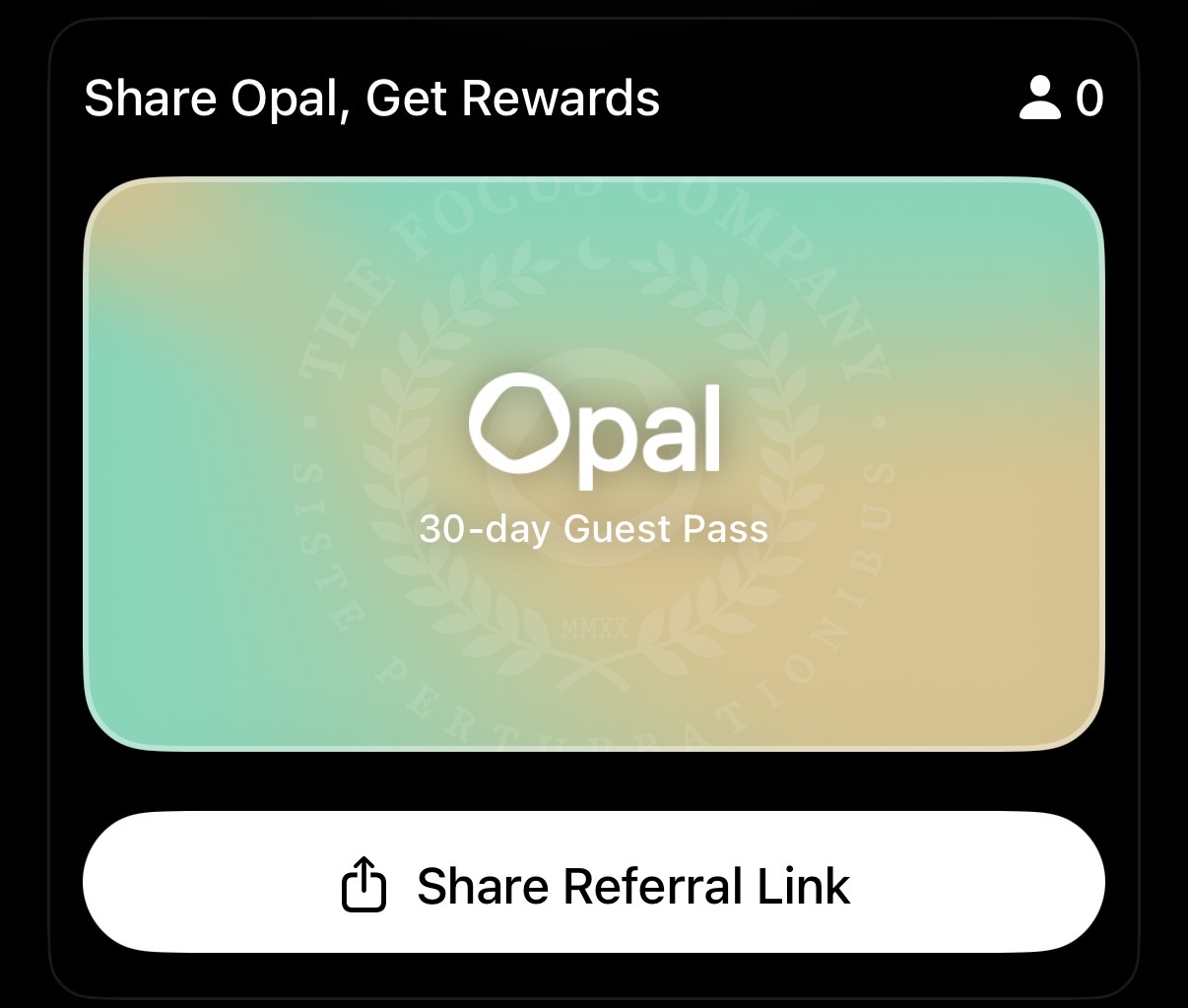
There are several ways to be social on the iOS version of the Opal app! Currently, however, we do not have social features on the Mac App or the Android version of the app. That said, here's how to be social on the iOS version of the Opal app.
If your friends and family could benefit from better focus, invite them to use Opal and you'll receive rewards! If you have five friends who create Opal accounts using your referral, you will receive one year of Opal Pro for free via iOS. You will then be able to access Opal Pro on all your devices, including our Mac App! If you invite 50 friends who create Opal accounts using your referral, you will receive a lifetime subscription of Opal Pro for free. Here is how to invite them from the Opal app:
If you've sent referrals to your contacts using the instructions above (and those contacts have created accounts), you should see those referrals reflected in your "Settings" (accessible from the top right corner of your "Profile" tab) when you tap on "Share Opal." If not, please take the following steps to sort that out:
Please note only new signups to Opal will see the option to input a referral code; it is not possible to be credited for signups older than two weeks. The referral link your friends receive will grant them a free month long trial of Opal Pro. Only new signups to Opal will be eligible for a free month long trial.
If you sign up for a new account or opt to delete the app, all the data associated with your account will be lost, including your referrals. Please note that our Support Team is unable to retroactively grant referrals to an account that were initially made by an anonymous or deleted account. However, once your new account is set up, your new referrals should be correctly credited moving forward, provided that you do not delete Opal again.
If you'd like to add an extra layer of accountability to your Opal experience, you can add friends and share your daily total Screen Time. To do so, follow these steps:
It's important to note that if you'd like to successfully add friends on Opal, both of you must have your phone number linked to your account. If your phone number is not linked to your account, unfortunately, you will be unable to share your Screen Time data. Additionally, to see one another's Screen Time data, you must have both opened the Opal app in the past 24 hours. Finally, you can read more about how Opal reports your Screen Time, including about the differences in reporting on your "Screen Time" tab and your "Profile" tab, here.
If you no longer want a specific contact to view your Screen Time information, you can easily remove them. To do so, follow these steps:
If you do not see the flow above within your app, please update to the newest version here.
Unfortunately, t’s not possible to collect a free year of Opal Pro while on an existing trial or subscription, as our system is not able to stack subscriptions. That said, when your current trial or subscription runs out, that offer will become available again and will honour your existing referrals. At that point, you are welcome to collect your reward. Additionally, please note that if you are currently in a trial and have invited five friends, please ensure that you cancel using the instructions here to avoid being charged. Once your trial ends, you may then redeem your reward.
Currently, the Android version of the app does not yet support our referral system or support adding friends. Instead, the Android version of Opal is currently free to use and due to it being free, you can not receive credit for Android signups. Additionally, Android users are not yet able to add friends. That should change soon, however. We're working on bringing feature parity to the Mac App and Android version of the app. Stay tuned on that front!