
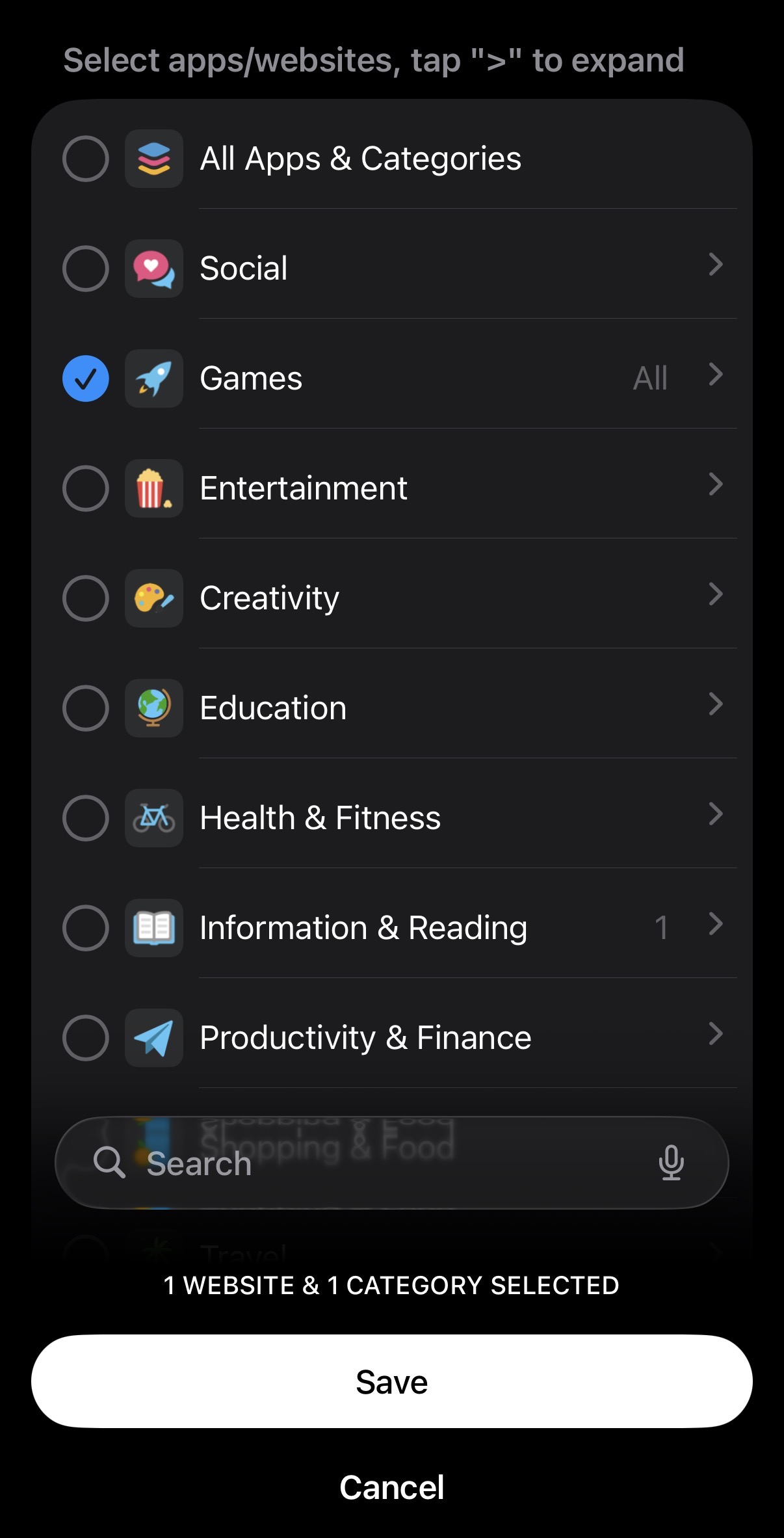
At this stage, you are not able to manuallly add domains to a Block List or Allow List for Opal to block on your iOS device. However, we have three workarounds for you: you should be able to find and add all apps and most websites to your Opal block list, you may visit the website you'd like to block via Safari and leave it running in the background, and/or you can use our Allow List.
When you'd like to add apps/websites to your Block List or Allow List, you should be able to select them from a pre-made list of apps/websites. This list is generated by Apple's Screen Time, and unfortunately, Opal does not have control over what is included. However, this is what should be included in the list:
Apps and websites featured on this list are categorised by Apple. You will need to expand the categories in order to find specific apps and/or websites. If you can't find the website or domain you want to block within the categories, try this out:
If you're unable to find a website on your app picker screen, here’s a tip that usually helps:
If that tip doesn't work, try this out:
If you cannot find specific apps/websites in the Apple-generated screen and you attempted to add the website to your "Choose Activities" screen and it failed, we recommend you use our Allow List feature. This feature allows you to block all apps/websites, except for the ones you specify. Please note that our Allow List is an Opal Pro feature.