
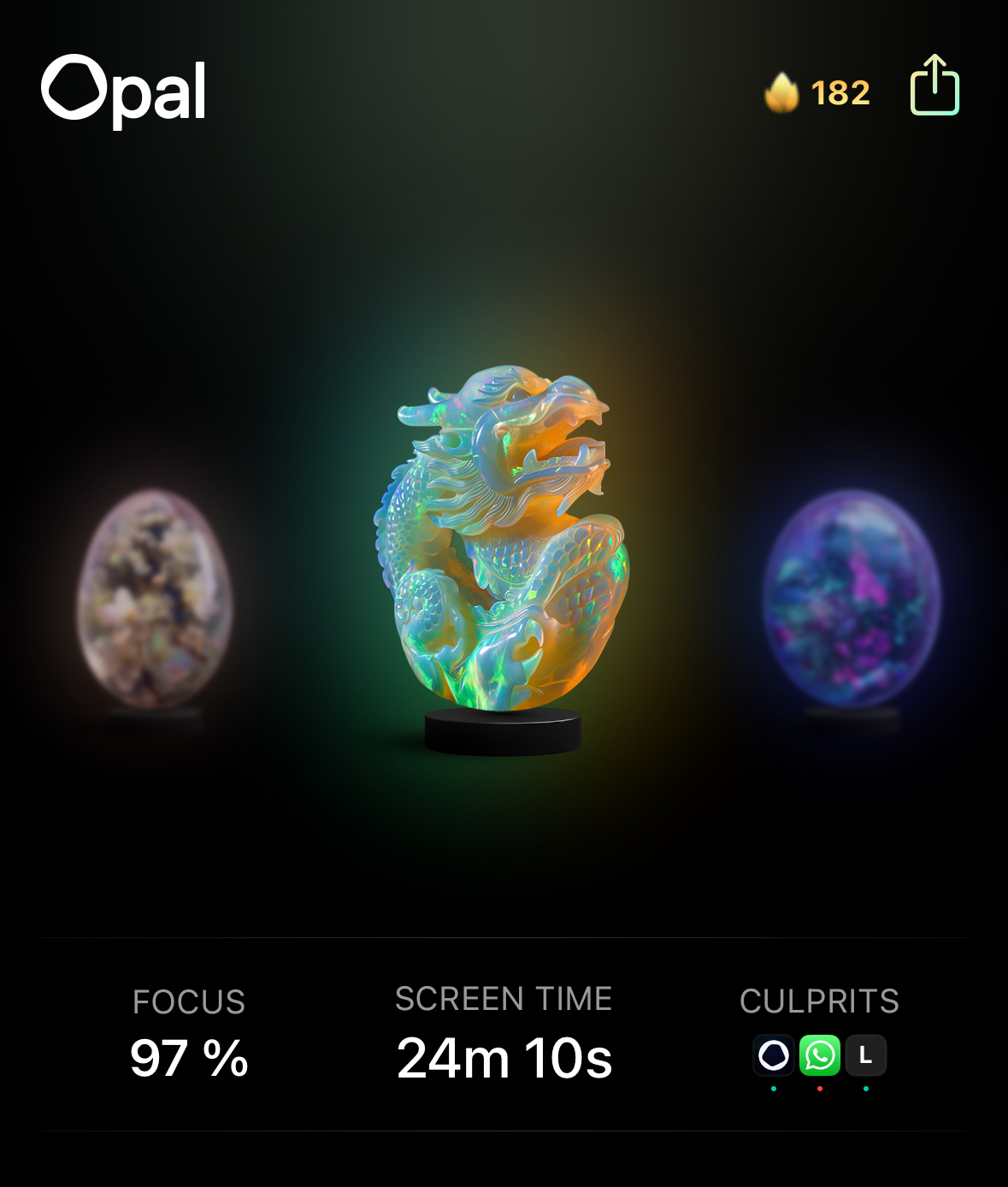
Opal is built on top of the iOS Screen Time API, which allows us to access and use the data collected by Apple's built-in Screen Time feature, in a way that fully protects the privacy of your data. This data includes information on how much time is spent on different apps and websites, as well as notifications on daily Screen Time usage. By using this API, we are able to provide our customers with detailed analytics on their Screen Time habits, as well as offer additional features such as a variety of Sessions, Blocks Lists, and Allow Lists. We are also able to integrate with other iOS features such as Shortcut Automations and Focus Filters to provide even more functionality. The use of the iOS Screen Time API allows us to provide our customers with a comprehensive and personalized Screen Time management experience.
iOS Screen Time is a built-in feature on iPhone and iPad devices that allows users to track and manage their Screen Time. It provides information on how much time is spent on different apps, games, and websites, as well as notifications on daily Screen Time usage. Additionally, it offers options for setting daily time limits on apps and categories of apps, as well as allowing parents to set limits for their children's Screen Time. This feature is designed to help users understand their Screen Time habits and make changes to improve their digital well-being. Unfortunately, those restrictions are extremely easy to bypass and remove. This is where Opal excels.
You can find and set up your Screen Time in your iPhone Settings using the instructions here. If you opt to use this feature, you may find differences between your device's listed Screen Time and the Screen Time displayed on Opal's “Screen Time” and “Profile” tabs. Here’s why:
To learn more about how Opal reports your Screen Time within the app, please head here.
Opal offers far more functionality above the current Screen Time settings on iOS. While the features that come with our free and Pro versions vary, each version includes a variety of features to help you better manage your screen time. Our features include: